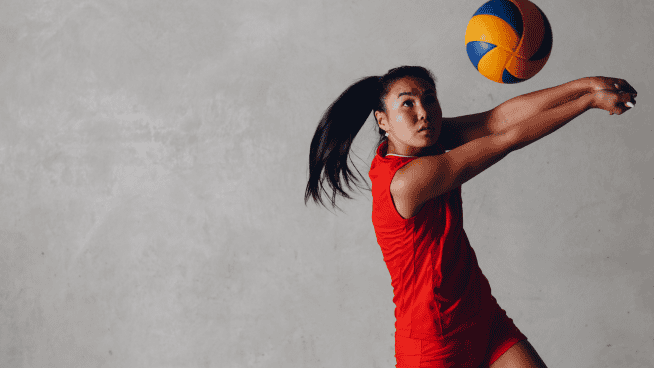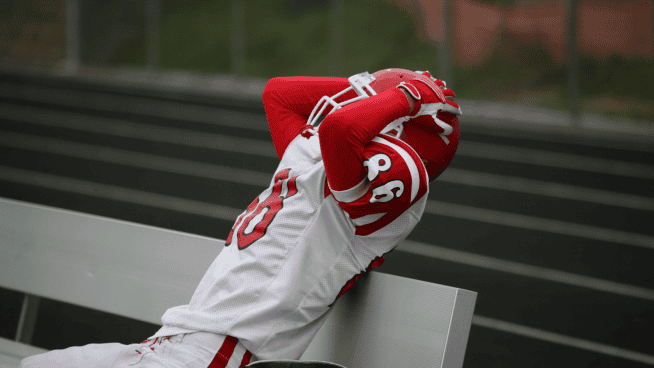Don’t Lose Your ‘GTA Online’ Characters
Since the Oct. 1 launch of Grand Theft Auto Online, some players have reported losing their GTA characters, rank, items, apartments or in-game cash.
Developer Rockstar Games said, “We are working diligently to identify and correct the causes for these losses, as well as to establish how best to restore any lost progress and value.” The company is investigating the cause and determining how to minimize the impact until it finds a permanent fix. Until the issues are resolved, Rockstar said gamers can minimize the risk of losing GTA characters and progress by following these three tips.
- Pause GTA Online and return to single-player mode. This saves the game. Currently, if you buy items and power off or exit using the console system menus, you risk losing the items when you log back on.
- Do not select “retry” if you receive the message “Rockstar Cloud Servers are unavailable.” This causes the loss of character data. Gamers who get this message should exit to story mode and try to re-enter GTA Online through the pause menu.
- Don’t log in to GTA Online when the Rockstar Cloud Servers are unavailable. You can play with a temporary character, but you cannot save that character. To resume playing with the ability to save progress, gamers who use a temporary character must return to single-player mode and re-enter GTA Online to load it.
When will lost online characters, items and progress be recovered? Rockstar does not yet have the answer. For those who have lost a character or assets, Rockstar offers automatic email notification with updates as information becomes available. To receive the updates, log into the Rockstar Support Site and click subscribe.
RECOMMENDED FOR YOU
MOST POPULAR
Don’t Lose Your ‘GTA Online’ Characters
Since the Oct. 1 launch of Grand Theft Auto Online, some players have reported losing their GTA characters, rank, items, apartments or in-game cash.
Developer Rockstar Games said, “We are working diligently to identify and correct the causes for these losses, as well as to establish how best to restore any lost progress and value.” The company is investigating the cause and determining how to minimize the impact until it finds a permanent fix. Until the issues are resolved, Rockstar said gamers can minimize the risk of losing GTA characters and progress by following these three tips.
- Pause GTA Online and return to single-player mode. This saves the game. Currently, if you buy items and power off or exit using the console system menus, you risk losing the items when you log back on.
- Do not select “retry” if you receive the message “Rockstar Cloud Servers are unavailable.” This causes the loss of character data. Gamers who get this message should exit to story mode and try to re-enter GTA Online through the pause menu.
- Don’t log in to GTA Online when the Rockstar Cloud Servers are unavailable. You can play with a temporary character, but you cannot save that character. To resume playing with the ability to save progress, gamers who use a temporary character must return to single-player mode and re-enter GTA Online to load it.
When will lost online characters, items and progress be recovered? Rockstar does not yet have the answer. For those who have lost a character or assets, Rockstar offers automatic email notification with updates as information becomes available. To receive the updates, log into the Rockstar Support Site and click subscribe.