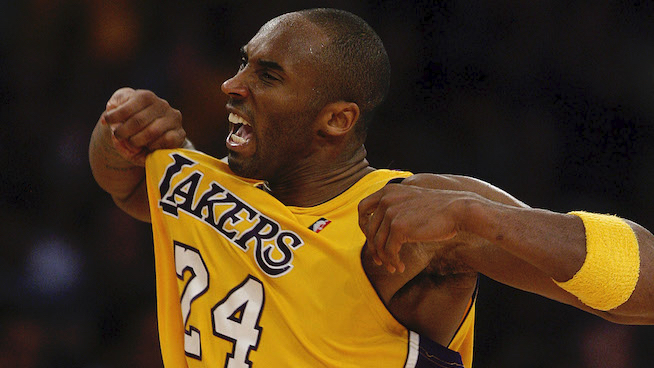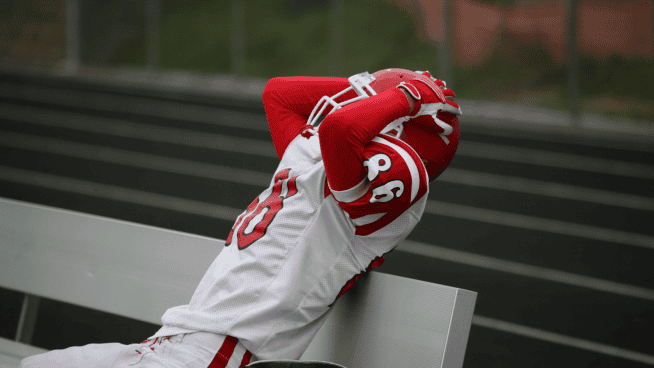Athletes Manage Your Name Online With Google Alerts
As an athlete, why do you need to manage your name online?
Managing your name online can bring great benefits—such as a college scholarship. Let’s say a local, regional or national news organization posts a story online that mentions—or even features—you. If you post a link to that story on a recruiting website or your personal profile page, or simply put it on your résumé, a college coach can easily view it. Your best option is to put all your press into one central location, so recruiters can see everything.
So how do you find your name online? Not by searching every news and sports site on the Internet—that could take years. And searching for your name every day isn’t time-efficient. Instead, use Google Alerts, which is free and easy—and you don’t even need a Google email [Gmail] account.
Google Alerts are email updates on the latest Google search results based on your choice of query or topic. The alerts are emailed to you at a frequency you choose: as it happens, once a day or once a week.
Below is an easy step-by-step process to create a Google Alert and start managing your name online like a pro.
- Visit Google.com/Alerts.
- Enter your search query, which should be your first and last name.
- Enter the email address where you want the alerts delivered [and yes, this means you have to start checking your email].
- Click on the verification link in the email you receive back from Google.
- Give yourself a high five—you did it!
You can manage and create as many alerts as you’d like. And Google Alerts has a great Help section if you have any advanced questions.
By placing all your online news articles in one location, you will be viewed as an organized, smart and responsible recruit. It also makes it easier for college coaches to get to know you, which will only increase your chances of being recruited.
RECOMMENDED FOR YOU
MOST POPULAR
Athletes Manage Your Name Online With Google Alerts
As an athlete, why do you need to manage your name online?
Managing your name online can bring great benefits—such as a college scholarship. Let’s say a local, regional or national news organization posts a story online that mentions—or even features—you. If you post a link to that story on a recruiting website or your personal profile page, or simply put it on your résumé, a college coach can easily view it. Your best option is to put all your press into one central location, so recruiters can see everything.
So how do you find your name online? Not by searching every news and sports site on the Internet—that could take years. And searching for your name every day isn’t time-efficient. Instead, use Google Alerts, which is free and easy—and you don’t even need a Google email [Gmail] account.
Google Alerts are email updates on the latest Google search results based on your choice of query or topic. The alerts are emailed to you at a frequency you choose: as it happens, once a day or once a week.
Below is an easy step-by-step process to create a Google Alert and start managing your name online like a pro.
- Visit Google.com/Alerts.
- Enter your search query, which should be your first and last name.
- Enter the email address where you want the alerts delivered [and yes, this means you have to start checking your email].
- Click on the verification link in the email you receive back from Google.
- Give yourself a high five—you did it!
You can manage and create as many alerts as you’d like. And Google Alerts has a great Help section if you have any advanced questions.
By placing all your online news articles in one location, you will be viewed as an organized, smart and responsible recruit. It also makes it easier for college coaches to get to know you, which will only increase your chances of being recruited.
RECOMMENDED FOR YOU
Create A Free Recruiting Profile Today!
CaptainU helps athletes & parents not only be proactive but also to manage and take control of their entire recruiting journey.